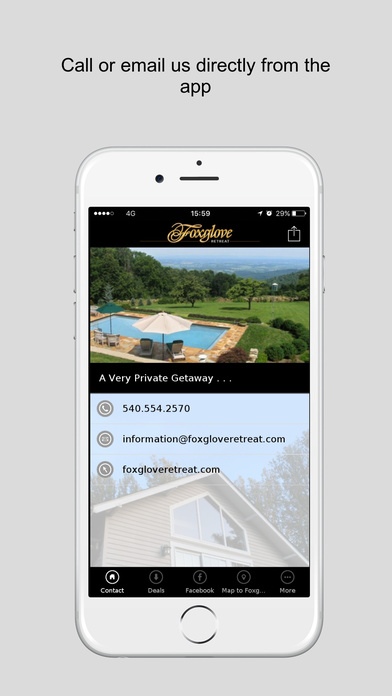Foxglove Retreat 1.0
Continue to app
Free Version
Publisher Description
Foxglove Retreat offers beautiful vista views of the Shenandoah Valley and is ideally located near popular tourist destinations, fine restaurants, wineries and popular wedding venues such as Historic Whitehall Manor in Bluemont, Virginia and Historic Rosemont Manor in Berryville, Virginia. The Bears Den Trail Center (Appalachian Trail) is walking distance for those who would like to explore the beauties of the Blue Ridge Mountains on foot. For shopping and sight-seeing, the town of Middleburg lies 14 miles south-east and has many great antique shoppes and elegant boutiques nestled in historic buildings. Just 16 miles to the east is the Leesburg Corner Premium Outlets and Leesburg Farmers Market and 20 miles to the west is Old Town Winchester where you will discover charming shops, restaurants, galleries, centuries-old architecture, and numerous historical landmarks all waiting to be explored. On our Food/Wineries page, you will find a listing of popular nearby restaurants and wineries. This App has Push Notification enabled which allows you to view App messages sent directly from the business straight to your lock screen; Push Notification feature must be enabled for this to work. App contains Integrated Facebook/Twitter feeds. App contains a Geo-Fencing feature which requires location from the App for it to work.
Requires iOS 8.0 or later. Compatible with iPhone, iPad, and iPod touch.
About Foxglove Retreat
Foxglove Retreat is a free app for iOS published in the Recreation list of apps, part of Home & Hobby.
The company that develops Foxglove Retreat is Appsme Ltd. The latest version released by its developer is 1.0.
To install Foxglove Retreat on your iOS device, just click the green Continue To App button above to start the installation process. The app is listed on our website since 2016-12-05 and was downloaded 2 times. We have already checked if the download link is safe, however for your own protection we recommend that you scan the downloaded app with your antivirus. Your antivirus may detect the Foxglove Retreat as malware if the download link is broken.
How to install Foxglove Retreat on your iOS device:
- Click on the Continue To App button on our website. This will redirect you to the App Store.
- Once the Foxglove Retreat is shown in the iTunes listing of your iOS device, you can start its download and installation. Tap on the GET button to the right of the app to start downloading it.
- If you are not logged-in the iOS appstore app, you'll be prompted for your your Apple ID and/or password.
- After Foxglove Retreat is downloaded, you'll see an INSTALL button to the right. Tap on it to start the actual installation of the iOS app.
- Once installation is finished you can tap on the OPEN button to start it. Its icon will also be added to your device home screen.